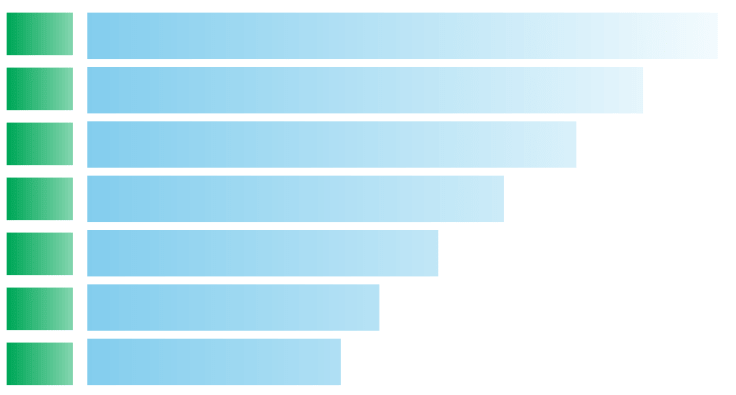Popular Posts Benefits:
- Enabling your visitors to find and access your best content.
- Boost your internal traffic.
- Keeping high-performing old posts active for longer.
- Reducing the bounce rate
- Help your users to stay more on your site and make them explore your amazing works.
- Potentially revitalizing old content if a post from your archives happens to blow up, and appear within your popular posts section.
How to start
1. Get Code
Start tracking your pages under 1 minute
Please copy codes below and paste into your pages, usually within single posts / pages.
Please note, our system usually don't track homepage of your websites
2. Get Status
View your realtime visitors
After installing your codes into your websites, you can view your realtime status by visiting the following url:
https://popularwidget.com/status/XXXXXXXXX/
Don't forget to change XXXXXXXXX with your domain or sub-domain name without http://, https://, etc.
Please wait about 10 seconds while our system generating visitor data for your websites.
View demo
3. Get Widget
Boost Visitor Engagement on Your Website
We provide 3 types of popular posts:
1. Daily Popular Posts (10 posts, data sorted by last 24 hours and cached every 6 hours)
2. Weekly Popular Posts (20 posts, data sorted by last 7 days and cached every 12 hours)
3. Monthly Popular Posts (30 posts, data sorted by last 31 days and cached every 24 hours)
By default, We use title from your pages title tag, if you want remove some texts from your title, please use the following format:
https://popularwidget.com/widget/js/daily/XXXXXXXXX/removetitle=SOMETEXT.pw.js
Example:
Domain name: example.com
URL / slug: http://example.com/how-to-make-a-coffee/
Post title: How to make a coffee | Example
To get your today popular posts, your widget url should be
https://popularwidget.com/widget/js/daily/example.com/
and your title from url http://example.com/how-to-make-a-coffee/ will be How to make a coffee | Example
If you want to remove text | Example from your title, then your widget url should be
https://popularwidget.com/widget/js/daily/example.com/removetitle=+|+Example.pw.js /* replace empty space with + */
and your title from url http://example.com/how-to-make-a-coffee/ will be How to make a coffee
and so on for weekly and monthly.
Available url format:
Javascript output for widget:
https://popularwidget.com/widget/js/daily/XXXXXXXXX.pw.js
https://popularwidget.com/widget/js/daily/XXXXXXXXX/removetitle=SOMETEXT.pw.js
https://popularwidget.com/widget/js/daily-noviews/XXXXXXXXX/
https://popularwidget.com/widget/js/daily-noviews/XXXXXXXXX/removetitle=SOMETEXT.pw.js
https://popularwidget.com/widget/js/weekly/XXXXXXXXX.pw.js
https://popularwidget.com/widget/js/weekly/XXXXXXXXX/removetitle=SOMETEXT.pw.js
https://popularwidget.com/widget/js/weekly-noviews/XXXXXXXXX.pw.js
https://popularwidget.com/widget/js/weekly-noviews/XXXXXXXXX/removetitle=SOMETEXT.pw.js
https://popularwidget.com/widget/js/monthly/XXXXXXXXX.pw.js
https://popularwidget.com/widget/js/monthly/XXXXXXXXX/removetitle=SOMETEXT.pw.js
https://popularwidget.com/widget/js/monthly-noviews/XXXXXXXXX.pw.js
https://popularwidget.com/widget/js/monthly-noviews/XXXXXXXXX/removetitle=SOMETEXT.pw.js
HTML output:
https://popularwidget.com/widget/daily/XXXXXXXXX/
https://popularwidget.com/widget/daily/XXXXXXXXX/removetitle=SOMETEXT/
https://popularwidget.com/widget/daily-noviews/XXXXXXXXX/
https://popularwidget.com/widget/daily-noviews/XXXXXXXXX/removetitle=SOMETEXT/
https://popularwidget.com/widget/weekly/XXXXXXXXX/
https://popularwidget.com/widget/weekly/XXXXXXXXX/removetitle=SOMETEXT/
https://popularwidget.com/widget/weekly-noviews/XXXXXXXXX/
https://popularwidget.com/widget/weekly-noviews/XXXXXXXXX/removetitle=SOMETEXT/
https://popularwidget.com/widget/monthly/XXXXXXXXX/
https://popularwidget.com/widget/monthly/XXXXXXXXX/removetitle=SOMETEXT/
https://popularwidget.com/widget/monthly-noviews/XXXXXXXXX/
https://popularwidget.com/widget/monthly-noviews/XXXXXXXXX/removetitle=SOMETEXT/
IMPORTANT!
Please whitelist our IP 49.12.195.147 and 2a01:4f8:c2c:112f::1 from your server, proxy server, firewall server, cloudflare, etc if your website using traffic filtering, rate limiting etc. If you don't use those features, just ignore this notice.
How to Display Popular Posts?
There are few ways to display popular posts:
1. Javascript
2. jQuery:
<script src="https://ajax.googleapis.com/ajax/libs/jquery/3.4.1/jquery.min.js"></script> /* use only if your websites haven't load jquery.js yet. You may put this in footer before tag </body> */
<div id="popularwidget"></div> /* put this code into your websites where popular posts will be displayed */
<script>$(function(){$('#popularwidget').load('https://popularwidget.com/widget/daily/XXXXXXXXX/')});</script> /* put this in footer before tag </body> and below jquery.js */
3. PHP: cURL, file_get_contents()
Suitable for advanced users. But please enable cache on your server side because we have a limit requests/second.
4. HTML iframe
5. HTML object tag
Need help? Please feel free to Contact Us.